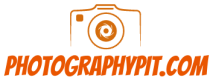When you have a great GoPro in your hands, nothing stops you from recording awesome video other than a low battery charge or insufficient memory. This probes many to ask the question, how long can a GoPro record?
Well, the answer isn’t that simple. There are multiple factors at play here, but almost all of them revolve around the memory or battery.

Reasons for Recording Limits in GoPro
Capturing photos, shooting videos, and sharing them has never been easier till now. Any major event like a birthday celebration or wedding requires that you shoot videos for long hours, sometimes up to 6 hours. You don’t want to miss out on recording such precious moments of irreplaceable joy and relive them forever.
But the issue starts when you don’t have enough memory left in your GoPro to shoot more videos. Besides, when you’re shooting high frame rate videos, the memory starts to deplete sooner.
1. The Memory of Recording Time Relation
The more memory you have in your GoPro the more you can record with it. For example, a 64 GB GoPro won’t provide the same recording time as a 32 GB GoPro.
In fact, the latter will provide half of the recording time of the former, providing the video quality remains the same. Similarly, a 16 GB GoPro will have a recording time quarter the time of the one with 64 GB.
But keep in mind that all these calculations will only hold when the resolution is also constant.
2. Changes in Resolution Cause Change in Recording Time
An example of this phenomenon is that while using a 64 GB SD card, your GoPro could record for almost 2 hours 13 minutes with 4k resolution. However, if the SD card is 32 GB the time will be lessened to about 1 hour 5 minutes. The same situation can be calculated for a 16 GB SD card as well, which will probably record for 30+ minutes.
Moreover, when you change the resolution of the videos, the recording time will also change. Higher resolution will result in lowering recording time for the same memory. This is because high resolutions tend to consume a lot of card space and also need more power to shoot.
That’s why, if you record at a resolution of 1080p instead of 4k, the recording time will increase exponentially. If the resolution settings read 1440p in a 64 GB GoPro, you might expect a recording time of around 4 hours 22 minutes.
3. Battery Life Affects Recording Time Also
GoPro power is significant in calculating the recording time. In general, there are no estimates of battery life. However, it determines how long your camera can last with a good SD card at your disposal.
The more power your camera consumes, the less likely that your battery will perform longer. Here is a comparison table of the GoPro Battery Life:
| Camera Name | Video Mode | Battery Life |
|---|---|---|
| GoPro HERO10 Black | 4K / 60fps | 72 Minutes |
| GoPro HERO9 Black | 4K / 60fps | 72 Minutes |
| GoPro HERO8 Black | 4K / 60fps | 47 Minutes |
| GoPro HERO7 Black | 4K / 60fps | 45 Minutes |
| GoPro MAX | 5.6K / 30fps | 78 Minutes |
4. Frame Rate
Another important factor most people tend to overlook is the frame rate’s effect on recording time. For example, if at a 1440p resolution you set the 64 GB GoPro at a frame rate of 50, it will record for about 2 hours and 56 minutes.
This time will again increase if you reduce the frame rate to 48, in which case the time improves to about 4 hours and 22 minutes.
How Do I Increase the Recording Time on My GoPro
When you read the factors mentioned above carefully, you’ll know that the GoPro recording time can be improved in multiple ways. Following the methods, we’ll discuss next, you’ll be able to record for a longer period without having to deal with a sudden stoppage or shut down.
1. Use a Good SD Card
One of the best ways to prolong the recording time is to use a better-known brand’s SD card for memory. Regardless of the settings in the video, the quality of the SD card will affect the recording time of videos.
2. Format the SD Card
This one deals with the SD card as well. If you can’t buy another SD card or if you think the one you already possess is of good quality, try reformatting it before shooting.
Don’t forget to import everything on the SD card into your PC before formatting. Otherwise, it will delete all the important files.
3. Carry Extra Memory
An easy option is to carry extra memory cards with your GoPro so that whenever you feel it is filled up, you can swap as soon as possible, without missing anything.
4. Keep the GoPro Fully Charged
Before starting to record anything make sure that the GoPro is fully charged to take on the task at hand. A half-charged camera is more likely to disappoint you down the road.
4. Improve the Battery Life
There are also ways you could improve the battery life of your camera. Firstly, keep the camera off while you’re not using it. This will conserve some of the battery life.
Secondly, keep the Wi-Fi or Bluetooth option off and try to update the firmware. This will fix some of the lingering issues and increase battery life also.
Finally, just like with extra memory, carry an extra battery with you as well.
Conclusion
There you go! We hope after reading this article you now have a good idea of how long your GoPro can record continuously. Depending on the size of the memory or charge of your battery, the recording time will change.
With the information provided here, you can have a rough estimation of your recording time from now on.