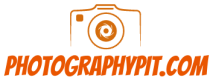There are quite a few different models of Nikon Coolpix cameras and some of them can be charged while the rechargeable batteries are inserted into the camera. The batteries are charged in this position via a USB cable.
When doing this if you notice the small green charge lamp on the camera is completely off instead of blinking, it will indicate the batteries are not charging.
In such situations, you need some other way to charge the battery without having to use this charging system. After reading this topic you can know the techniques on how to charge a Nikon Coolpix camera without the charger.
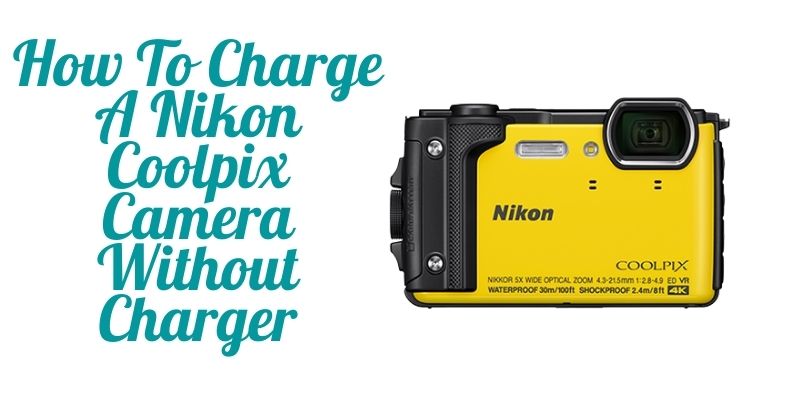
The Trouble!
It becomes a great hassle for any professional when suddenly the battery of their camera dies. On top of it, having to prior assessment of the battery life of the camera makes the situation worse.
Because you’re one of them and you need to click on some more photos, you want an alternative way of charging the battery other than sticking it to a USB port. However, if there is any other problem other than this then you need to fix your Nikon Camera ASAP.
4 Alternative Way To Charge The Nikon Coolpix Camera Without Charger
1. Using A USB Cable
You need to slide open the battery door first at the bottom of the camera and inside you’ll find two metal battery contacts at the far end. Make sure it is clean enough and shiny. If not then use a screwdriver and some cotton to clean the inside and the battery contact plate.
Insert the battery inside and lock the battery door properly. Make sure to turn the camera off since sometimes the camera won’t charge while it is on.
Now lift the prongs on the supplied AC adapter upward and plug the small end of the USB cable into the bottom of the camera. Plug the other end into a USB port on a computer or an AC adapter.
Plug the AC adapter into a power outlet and notice if there is any change in the LCD of the camera. You’ll find a green battery blinking there which means the camera is charging.
After approximately 3 hours the charging will be completed and you’ll see the light turned off. Remove the power adapter and USB cable from the camera.
2. Using Friction
It is more of a trick rather than an actual charging of the camera’s battery. This process won’t charge the battery much to run the camera for a longer period, however, it could be enough to jumpstart the device for a very small time.
For this, you are using static electricity produced through friction. Take out the battery and rub it for a while on your shirt. Then put back the battery again into the camera and it might give you some extra minutes to take a couple of photos.
3. Using A Battery To Charge Battery
This is a bit unorthodox technique. For this, you need to find a car battery and connectors that are suitable enough to transfer the charges.
Take out the camera batteries and connect them to the connectors. This way some of the charge from the car battery could be transferred to your batteries.
4. Change The Battery
When nothing else works there remains no other way but to change the batteries altogether. Each Nikon camera model has specifically designed batteries. And the best thing about them is that you get a manufacturer’s warranty with them. You can talk to the supplier to charge the battery for a newer one. It will be the best solution. Here you find the original batteries for Nikon cameras.
Troubleshoot the device!
When you find their camera isn’t charging in the regular way you may start solving it by troubleshooting it. Try the following ways to see if they help:
- Make sure you are using an authentic Nikon Battery
- Verify that power is supplied from the PC or power supply of the main computer.
- By removing and re-attaching the cable you can check that it is inserted properly at either end.
- In the Camera Setup Menu > Charge by computer, check the ‘On’ option.
- Remove the camera’s memory card, then charge again the battery before re-inserting the card.
- Try to use a USB or replacement battery to try isolating the problem.
We have published a review article on the top tripod for Nikon D3500 last week, you check that if you need the best tripod for your Nikon cameras.
Conclusion
The low-charged camera is a common phenomenon and if you’re a professional you must always keep spare batteries with you for emergencies like this.
Typically, most digital cameras operate on the market with a standard internal battery. In an emergency, even without a charger, you can charge the camera battery.
We hope this article has helped solve your problem. Always try to check your camera’s battery regularly and after shooting photographs. In case you’re planning to buy a new best point and shoot camera under 300, don’t forget to buy additional batteries.