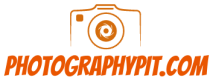You have a new trail camera for yourself now and you’re ready to strap it on a tree. Hold on a second, you have to take a few steps to let the magic come about. The excitement to finally see the images around your property runs through your veins. Although it is important to choose a trail camera, it does not matter if you do not record great footage. In this guide, I’ll show you how to program a trail camera as well as the steps to take when you first open a camera out of the box.
Related post on how to hide trail cameras from humans?
You must first purchase a trail camera before you can set it up. It is relatively simple to locate one that meets your requirements. Searching online will produce a variety of options, and it all comes down to what you want to get out of this. The most important things to keep in mind when installing and setting a trail camera are what sensitivity settings the environment best fits, how to best position the camera, the frequency of bursts in photographs, and how to keep an eye on environmental settings.
Trail cameras are set to capture photos and videos of local wildlife (camera traps or remote cameras). You can mount and keep this type of camera to record and take pictures without anyone manually operating it.
It is important to know the correct setup for a specific environment in which you work when you are trying to capture wildlife photos with a trail camera.
How To Program A Trail Camera?
Trail cameras have relatively smaller and simpler settings to work with, unlike traditional DSLR cameras. Yet, many of these cameras have many features and settings. So that it makes essential to select the right images and the right ones for the given environment. Trail cameras operate automatically based on the settings provided by the person who installs the camera. Once these settings have been determined, the camera can be left in its position or mount. And it will take photographs based on these settings on its own.
Selecting The Right Battery
There are three types of batteries for trail cameras.
- Alkaline batteries
- Lithium batteries
- Rechargeable batteries
Lithium batteries will be the best bet for the longest performance. They last the longest time and have the longest power.
Alkaline batteries continue to drive the camera, but their performance is affected once they fall below 50 percent. The performance drop is shown by a lack of LED lighting used to light animals in the night.
Rechargeable batteries may look like a good thing. But most have too small a voltage over time for a trailing camera to run to the highest levels.
Insert the SD Card
Your trail camera is rather useless without the SD card. It’s the place where all the images will be stored so that you can later see them. You need more than one, so you can exchange them with your camera without missing anything.
One thing to remember is that SD cards do not match each camera. You want to use a guide on what type of card you need and what your camera is best for. A fast turnaround is that the better the class, the better the quality. The more spaces in your card, the more photos you can have, is another thing to note. There are some great SD cards in the middle of the ground that will be working very successfully for the beginner’s journey.
Trail Camera Settings
1. Camera Mode
In essence, camera mode is the choice for the user to take photos. Common modes include photos of bursts, video, single photographs, and time-lapse.
Depending on your targets, how do you choose a mode? Some people decide to bait, so they bring food close to the camera to animals.
A single photo may work best in this case. Burst photographs will capture several pictures back to back, which will improve this mode for non-bated photography.
2. Burst Number
The burst number is the number of pictures taken in a burst. This allows several shots of the animals to give plenty of chances to take a photo of good quality.
If the trail camera is placed in an area where animals frequently run, having a high burst number can be advantageous. However, keep in mind that the more photos you take in each burst, the more memory you’ll use.
3. Interval
The time between each photo or burst is an interval of time. It’s important to choose a good interval, as it can help keep the battery longer and prevent the camera from getting hundreds of shots of the exact same animal. Similarly, if the user wants to have many shots of an animal, a small-time interval can be determined.
4. Sensitivity
Sensitivity is the reactivity of the camera to movement and heat detection when the camera is infrared. Higher sensitivity settings will detect even minor movements and prompt the camera to take a photograph.
Camera’s Installation And Position
There are several factors to consider when placing and installing a trail camera, such as mounting, camera height, and the range of focus and quantity of sunlight.
1. Mounting Of Trail Camera
The camera must be securely mounted in a location without the risk that it will be knocked down or dropped. Many people are using their cameras for mounting on trees.
In this case, test shots from the position of the mount are important. This ensures that the angle of the tree or other mounting does not lead to the camera facing the floor or facing too far up. Make it as level as possible to mount your trail camera.
2. Camera Height
The user should consider which animals they are attempting to capture. When they are trying to determine the height at which to position the camera. The camera should be placed at the desired animal’s eye level in order to capture the whole of its head and face and the majority of the entire body. The camera should therefore be higher for bigger animals such as deer.
3. Focus Range
It is also essential to keep an eye on the focus of the camera. The majority of trail cameras are faster and aperture. This often means that the focus must be changed manually, either by pre-arranging the camera or by positioning the camera. So that wildlife is within its focus range. In a fixed-focus lens, the distance between the sensor and the lens and thus the focal length must be increased to move the field depth to closer distances.
4. Sunlight Or Lighting
The next important consideration to take into consideration is sunlight. It is preferable to place a trail camera in a more shaded area, away from direct sunlight.
The reason is that when the photos face the sun directly, they will glare. If the sun is directly behind the camera it can be triggered by the sun moving throughout the day to take a photograph.
Avoid Four Common Mistakes
In most cases, trail cameras fail to take account of weather conditions, fail to use a large enough memory card, fail to take smell effects into account, and hide your camera too well.
Each of these errors affects the picture quality and camera success.
1. Weather Condition
Trail cameras have been designed to be durable and waterproof in terms of weather conditions. However, battery drainage can be much faster for trail cameras that are set in very cold conditions.
If the installation does not take into account this, the user might end up with a dead camera instead of good photos of wildlife. Snow drifts and rising banks of the river can also impact the quality of images. If you do not take those factors into account, you might even bury/submerge your camera.
2. Memory Card Size
Similarly, memory cards should be large enough to handle several photographic bursts over several hours. Too small a memory card causes the camera to fill the memory too fast by bursts. I recommend purchasing your trail card’s largest memory card. You may be disappointed otherwise.
2. Sense Of Smell
Further, it is worth remembering that animals have strong senses of smell and that if it is not cleaned after setting up, the camera will hold the person’s smell. To avoid alerting or alarming the wildlife, the camera should be handled with scent-proof gloves and wiped down once set up.
4. Hiding Your Trail Camera Properly
Hide your camera properly, so animals or humans can’t notice or find your trail camera. But keep in mind, hiding a camera can affect your footage or make it difficult to find your camera.
Having Trouble Locating A Camera
It’s also possible if you don’t take a GPS point. You can hide it from yourself and find it again, maybe difficult.
Affected Footage
You may actually be unable to achieve a good shot by using too much foliage or cover.
A Flash Reveals Who Is Out On The Trails At Night
The most in the night are the use of flash. Today, the majority of trail cameras are for both photography day and night. You can also frequently choose between regular and infrared flash.
Infrared flash is good because it does not alert wildlife and therefore frightens the camera. But infrared flash leads to pictures in black and white.
Thus, because of the infrared capabilities, the user can receive many night photos, but these are black and white. This is obviously preferable because normal flash may only cause the wildlife to scare off and lead to blurred photographs.
Final Words
Well done to get the time to get better information and photographs. This article has plenty of information and we hope you haven’t been intimidated. This trail camera schedule is intended to give you new insights on how to use trail cameras all year round so that you have the best possible chances to hunt. Find the best trail camera under $100. Good luck.